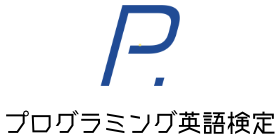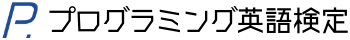Googleが公開している開発者向け英文スタイルガイドから項目を1つ取り上げて紹介します。スタイルガイドは基本的には書く際に利用されますが、読む際にも参考になります。
今回は、情報を見やすく整理するリストの使い方に関する第1回目です。
リストの使い方(1)
URL:https://developers.google.com/style/lists (アクセス:2020-02-18)
同スタイルガイドでは、リストの種類として以下の5つを挙げています。
番号リスト
順に実行する手順で使う。
例:
Here’s a sequence of steps to follow:
1. Open the box.
2. Remove the bobcat from the box.
3. Feed the bobcat.
使うHTML要素:ol、li
文字リスト(アルファベット大文字)
選択肢(とりわけ択一)を示すのに使う。
例:
A. Java
B. JavaScript
C. Go
D. Dart
使うHTML要素:ol(”upper-alpha”)、li
中黒リスト
順序でも選択肢でもないもので使う。
例:
Here’s a list of things that can go wrong, in no particular order:
・Your bicycle might explode.
・The sun might go out.
・An ant might break its leg and require a tiny splint.
使うHTML要素:ul、li
説明リスト
用語と、その定義や解説というセットに使う(用語集)。
例:
Here are some descriptions of types of birds:
Emu
The best kind of bird.
Crow
The other best kind of bird.
Peacock
Also the best kind of bird.
Phoenix
An even better kind of bird.
使うHTML要素:dl、dt、dd
見出し中黒の説明リスト
スペースを節約しつつ、用語+定義などのセットに使う。見出しはボールド。
例:
Here are some descriptions of types of birds:
・Emu. The best kind of bird.
・Crow. The other best kind of bird.
・Peacock. Also the best kind of bird.
・Phoenix. An even better kind of bird.
使うHTML要素:ul、li
なお、項目を見やすく提示する方法としては「リスト」のほかに「テーブル」があります。どちらを使うかの判断基準として以下が挙げられています(リンク。2020-02-18アクセス)。
・各項目が1つのまとまり。例:プログラミング言語名一覧、手順
→ 番号リスト、文字リスト、中黒リスト(ol、ul)
・各項目がペアのデータ。例:用語と定義
→ 説明リスト(dl)
・各項目が3つ以上のデータ
→ テーブル
(ライセンス表示: Portions of this page are modifications based on work created and shared by Google and used according to terms described in the Creative Commons 4.0 Attribution License.)
[筆者紹介]